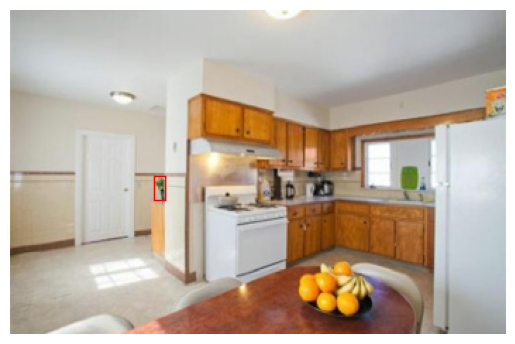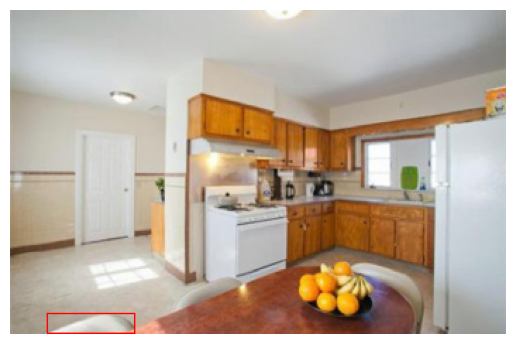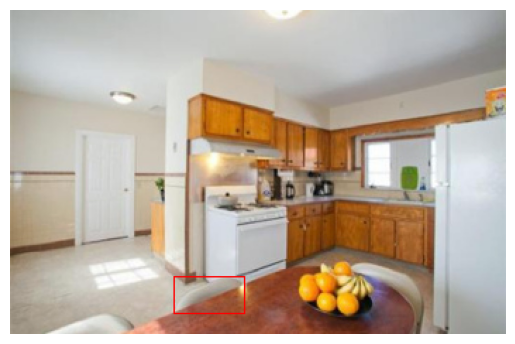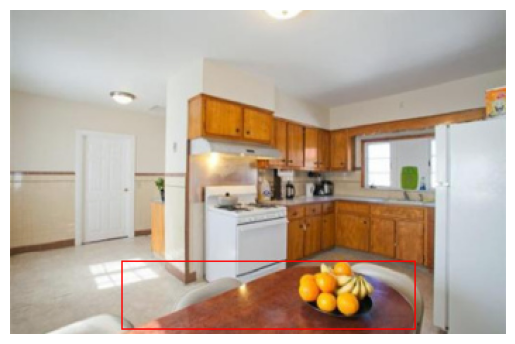Visualization Tools¶
This notebook illustrates the basic usage of the visualization package. We will visualize different annotation types for images (bounding boxes and object masks) and discuss the difference between the functional and module based api.
First, lets import some requirements
from __future__ import annotations
from vis4d.common.typing import NDArrayF64, NDArrayI64
from vis4d.vis.functional import imshow_bboxes, imshow_masks, imshow_topk_bboxes, imshow, draw_bboxes, draw_masks, imshow_track_matches
import pickle
import numpy as np
Jupyter environment detected. Enabling Open3D WebVisualizer.
[Open3D INFO] WebRTC GUI backend enabled.
[Open3D INFO] WebRTCWindowSystem: HTTP handshake server disabled.
Lets load some data to visualize
with open("data/draw_bbox_with_cts.pkl", "rb") as f:
testcase_gt = pickle.load(f)
images: list[NDArrayF64] = testcase_gt["imgs"]
boxes: list[NDArrayF64] = testcase_gt["boxes"]
classes: list[NDArrayI64] = testcase_gt["classes"]
scores: list[NDArrayF64] = testcase_gt["scores"]
tracks = [np.arange(len(b)) for b in boxes]
print(f"Loaded {len(images)} Images with {[len(box) for box in boxes]} bounding boxes each")
Loaded 2 Images with [19, 14] bounding boxes each
Lets show the first image and respective bounding box annotations
The raw Image:
imshow(images[0])

The respective bounding box annotations
imshow_bboxes(images[0], boxes[0])
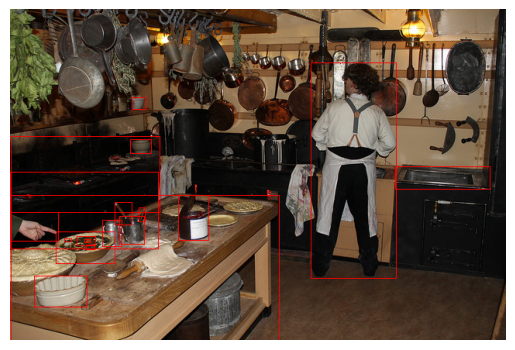
Lets show some additional informatiion as e.g. class id, track_id and scores
imshow_bboxes(images[0], boxes[0], class_ids = classes[0], scores = scores[0], track_ids = tracks[0])
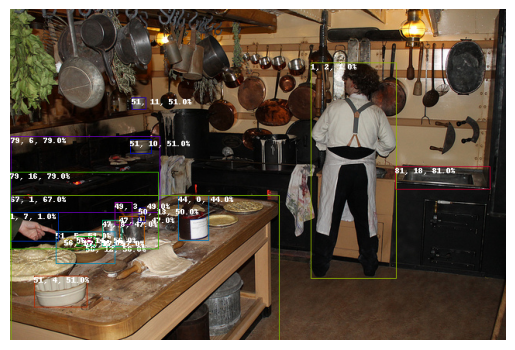
Note that the first number denotes the classs id, the second the track id and the last one the confidence score in %. We can map the class ids to names by providing a mapping to the visualization function
imshow_bboxes(images[0], boxes[0], class_ids = classes[0], scores = scores[0], track_ids = tracks[0], class_id_mapping = {1 : "Human", 51: "Pan"})

Now lets only visualize the top 3 bounding boxes with highest score
imshow_topk_bboxes(images[0], boxes[0], topk = 3, class_ids = classes[0], scores = scores[0], track_ids = tracks[0], class_id_mapping = {1 : "Human", 51: "Pan"})

Segmentation Masks¶
Finally, lets also visualize some segmentation masks
with open("data/mask_data.pkl", "rb") as f:
testcase_in = pickle.load(f)
images = [e["img"] for e in testcase_in]
masks = [np.stack(e["masks"]) for e in testcase_in]
class_ids = [np.stack(e["class_id"]) for e in testcase_in]
print(f"Loaded {len(images)} with {[len(m) for m in masks]} masks each.")
Loaded 2 with [14, 19] masks each.
imshow_masks(images[1], masks[1], class_ids = class_ids[1])

Combine Masks and Bounding Boxes¶
We can also compose both visualization methods by using the draw functionality:
img = draw_masks(images[1], masks[1], class_ids = class_ids[1])
img = draw_bboxes(img, boxes[0], class_ids = classes[0], scores = scores[0], track_ids = tracks[0], class_id_mapping = {1 : "Human", 51: "Pan"})
imshow(img)

Tracking Matches¶
Lets show matching bounding boxes one by one which were assigned by their track ids
with open("data/draw_bbox_with_cts.pkl", "rb") as f:
testcase_gt = pickle.load(f)
images: list[NDArrayF64] = testcase_gt["imgs"]
boxes: list[NDArrayF64] = testcase_gt["boxes"]
classes: list[NDArrayI64] = testcase_gt["classes"]
scores: list[NDArrayF64] = testcase_gt["scores"]
tracks = [np.arange(len(b)) for b in boxes]
print(f"Loaded {len(images)} Images with {[len(box) for box in boxes]} bounding boxes each")
Loaded 2 Images with [19, 14] bounding boxes each
# Lets only assign the same track id to the first 4 boxes to keep visualizations down
tracks[0][4:] = 100
tracks[1][4:] = 101
imshow_track_matches([images[0]], [images[1]], key_boxes = [boxes[0]], ref_boxes = [boxes[1]], key_track_ids=[tracks[0]], ref_track_ids=[tracks[1]])